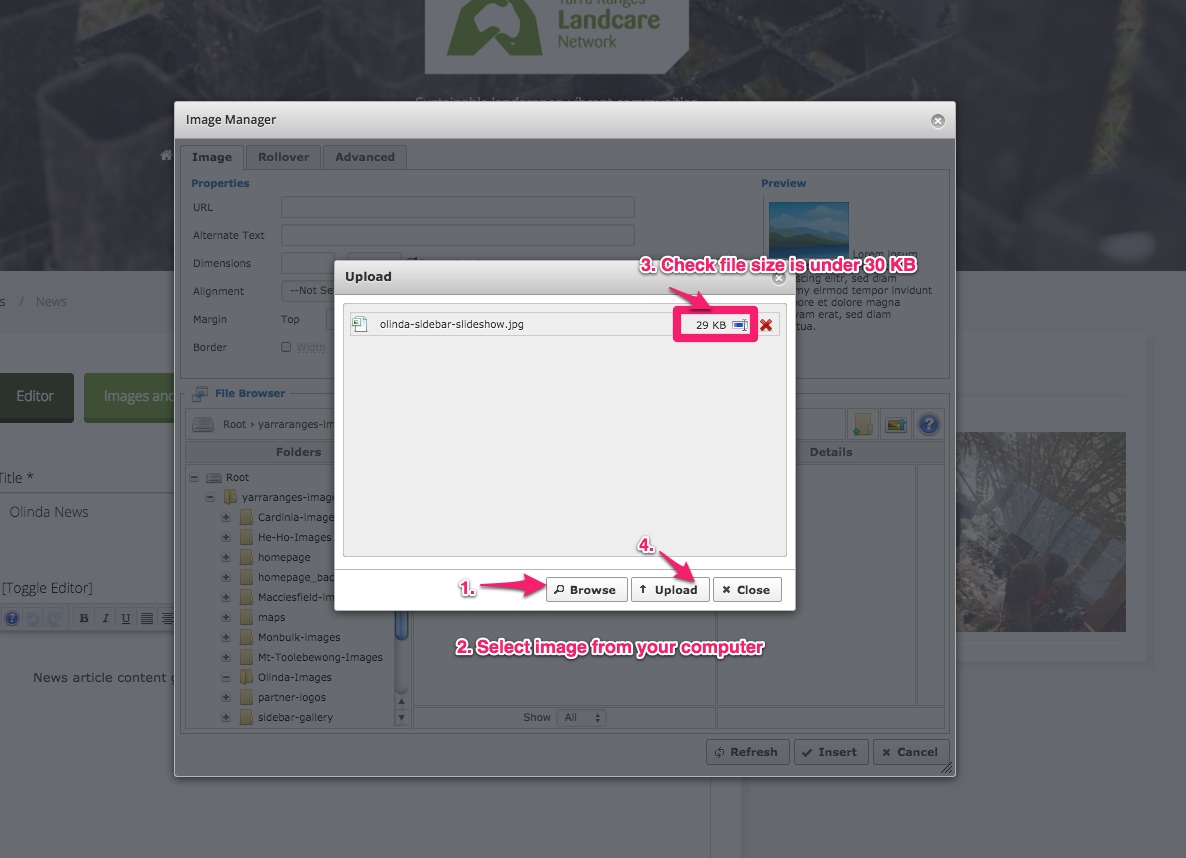1. Go to your specific group area via the main menu.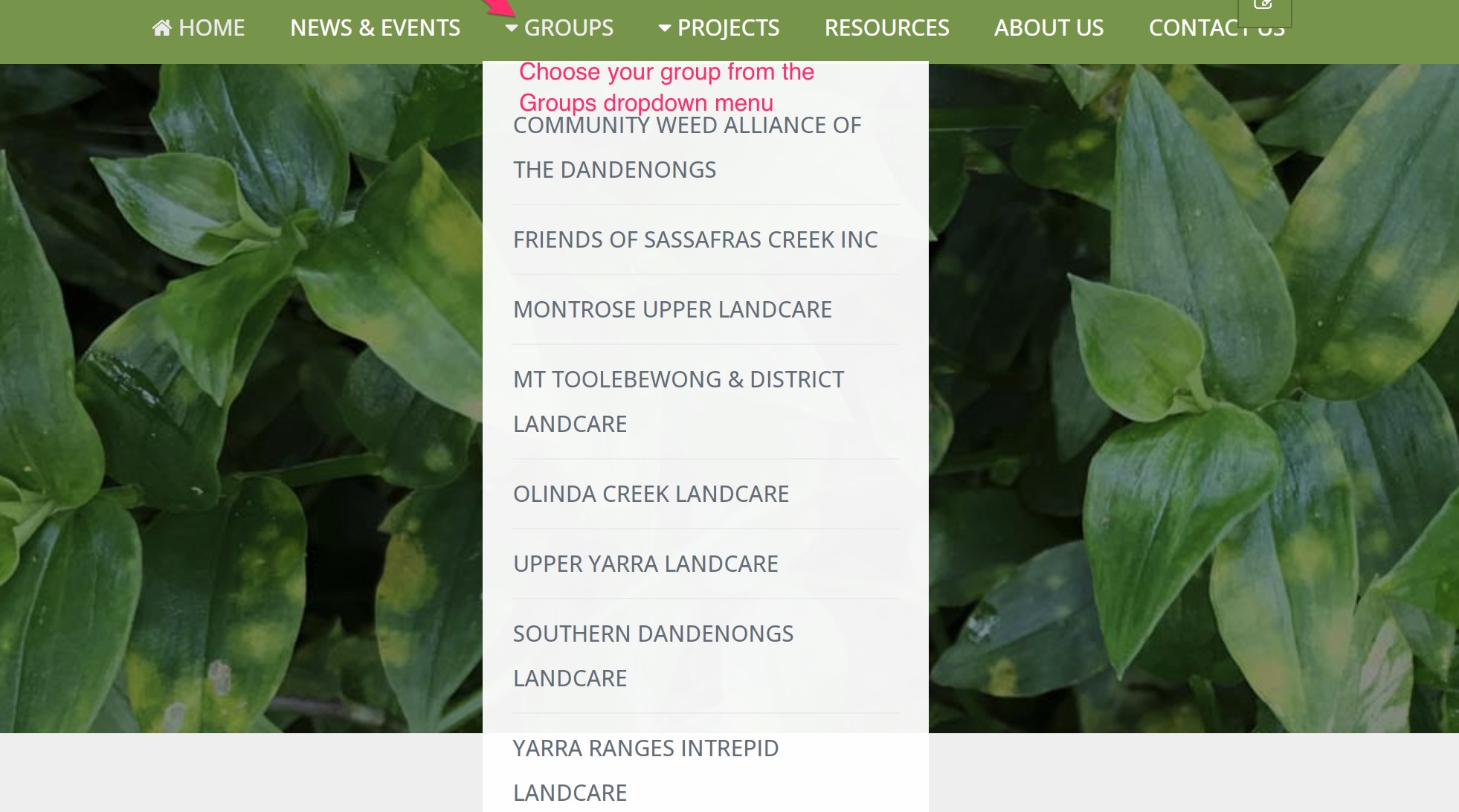
2. Scroll down to the bottom or your group page and you will see create news/events option.
or Use the edit icon to click and make changes to existing news / events / articles text.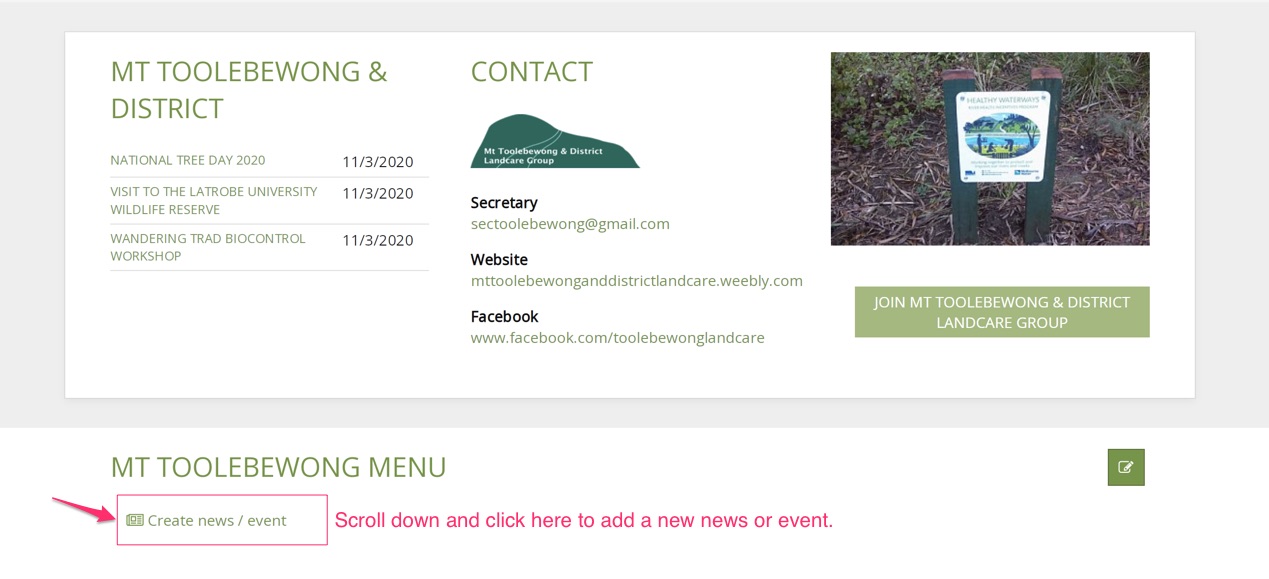
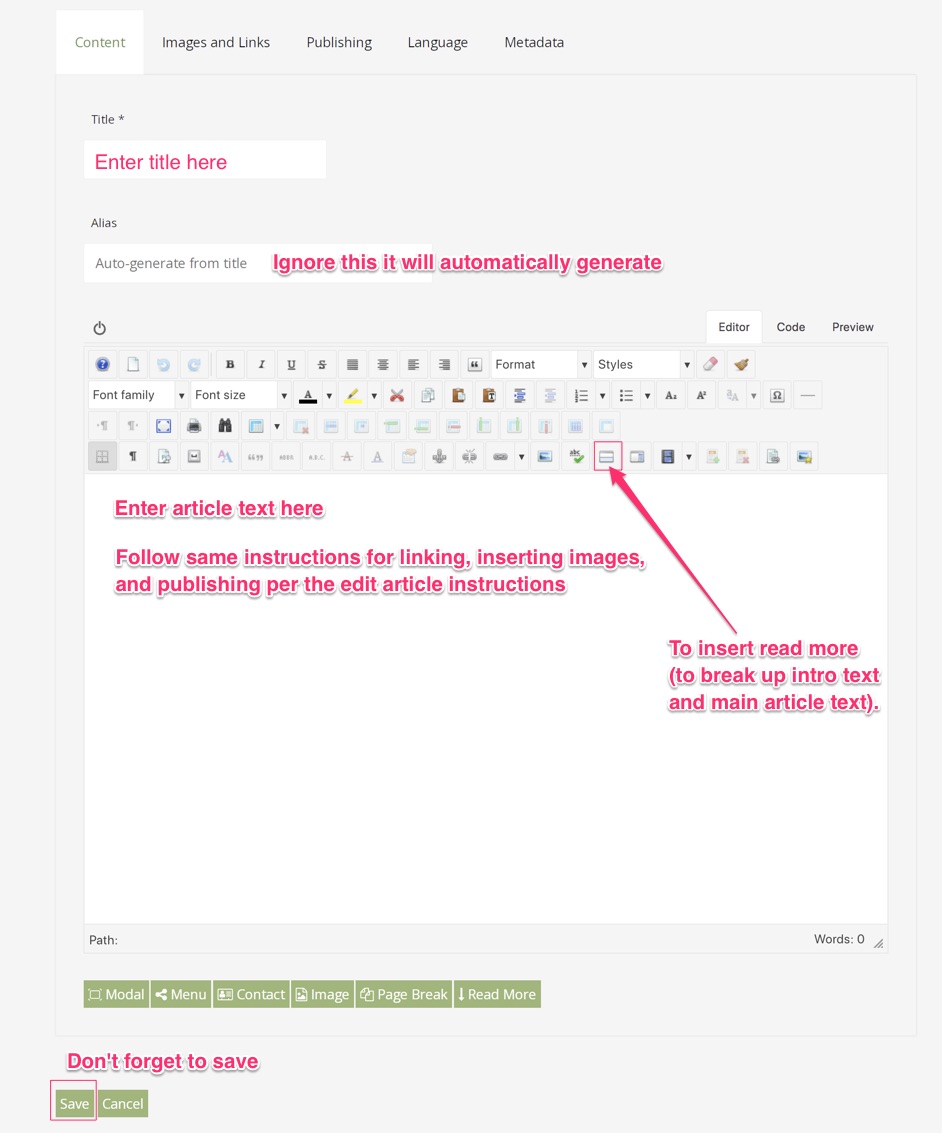
3. Editing existing items
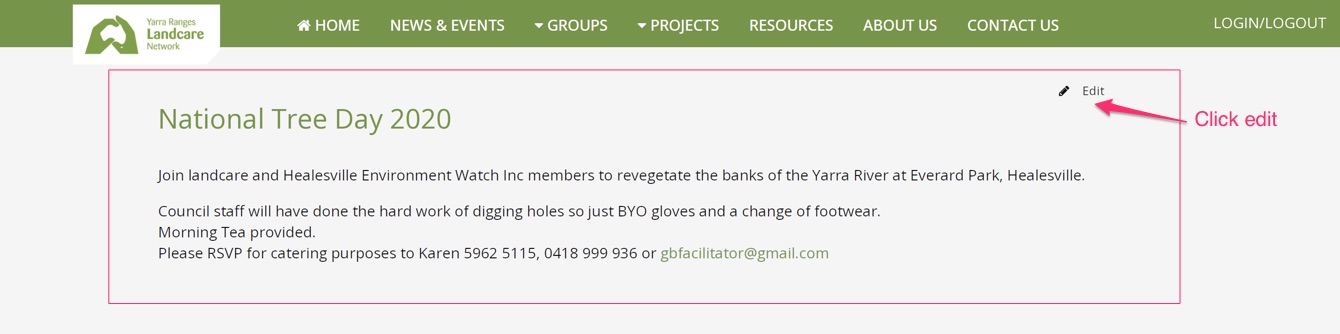
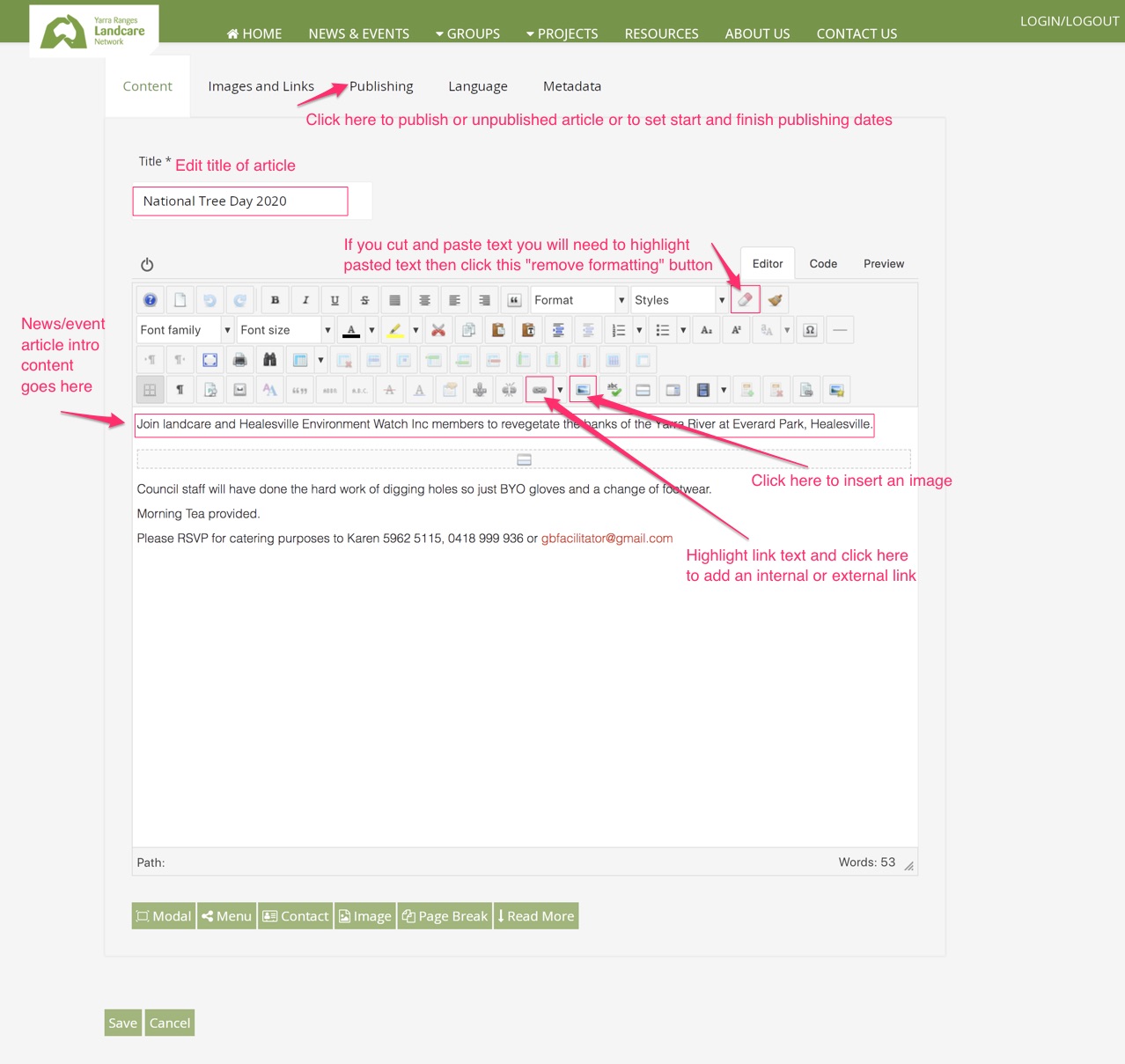
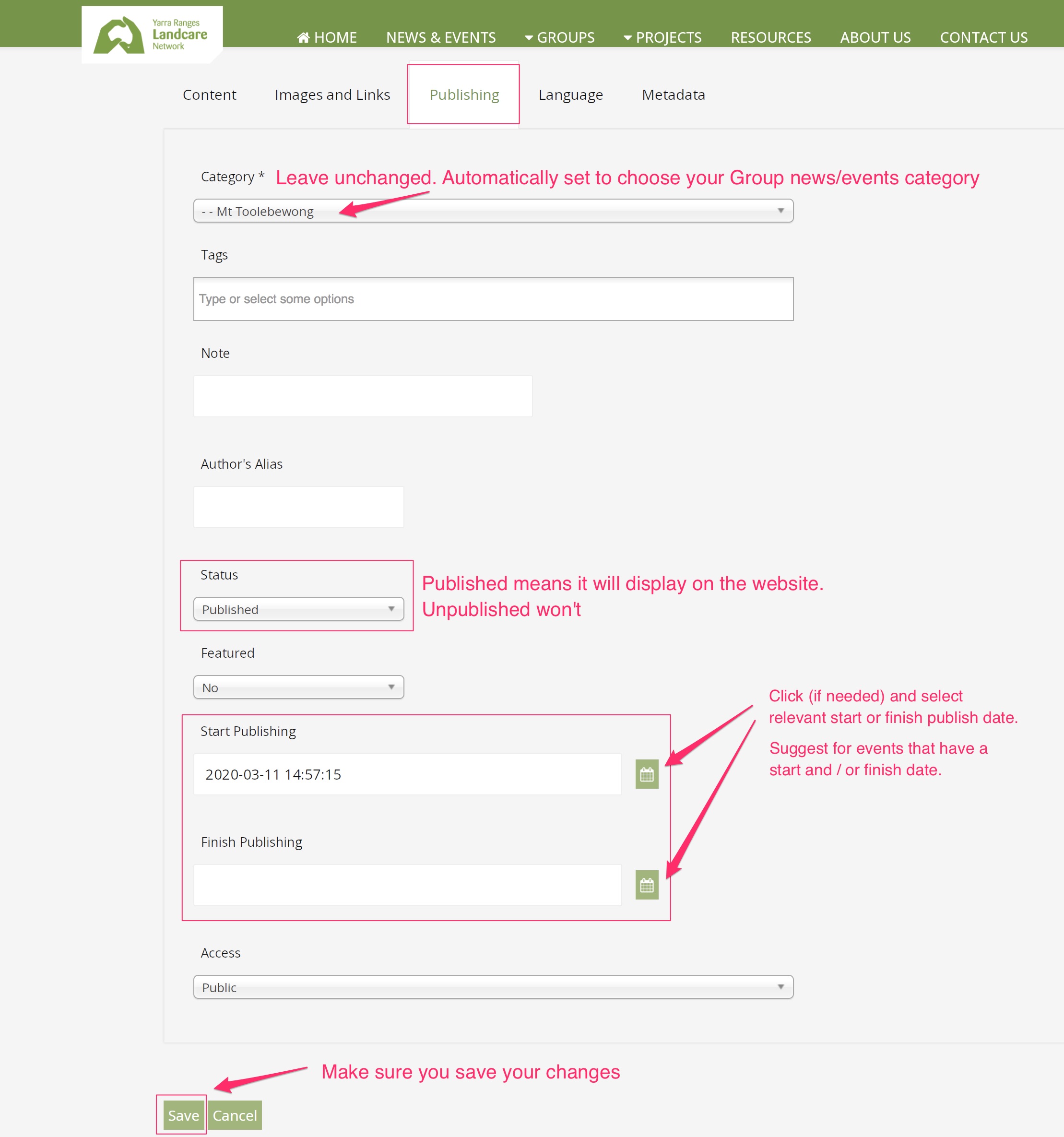
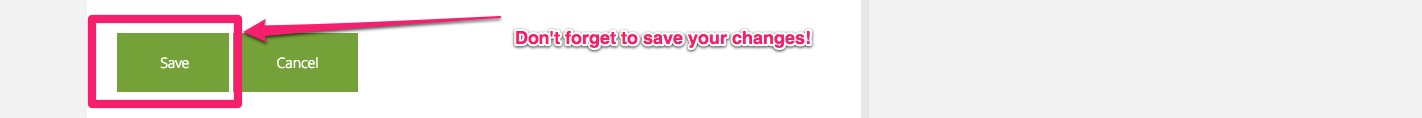
3. Linking
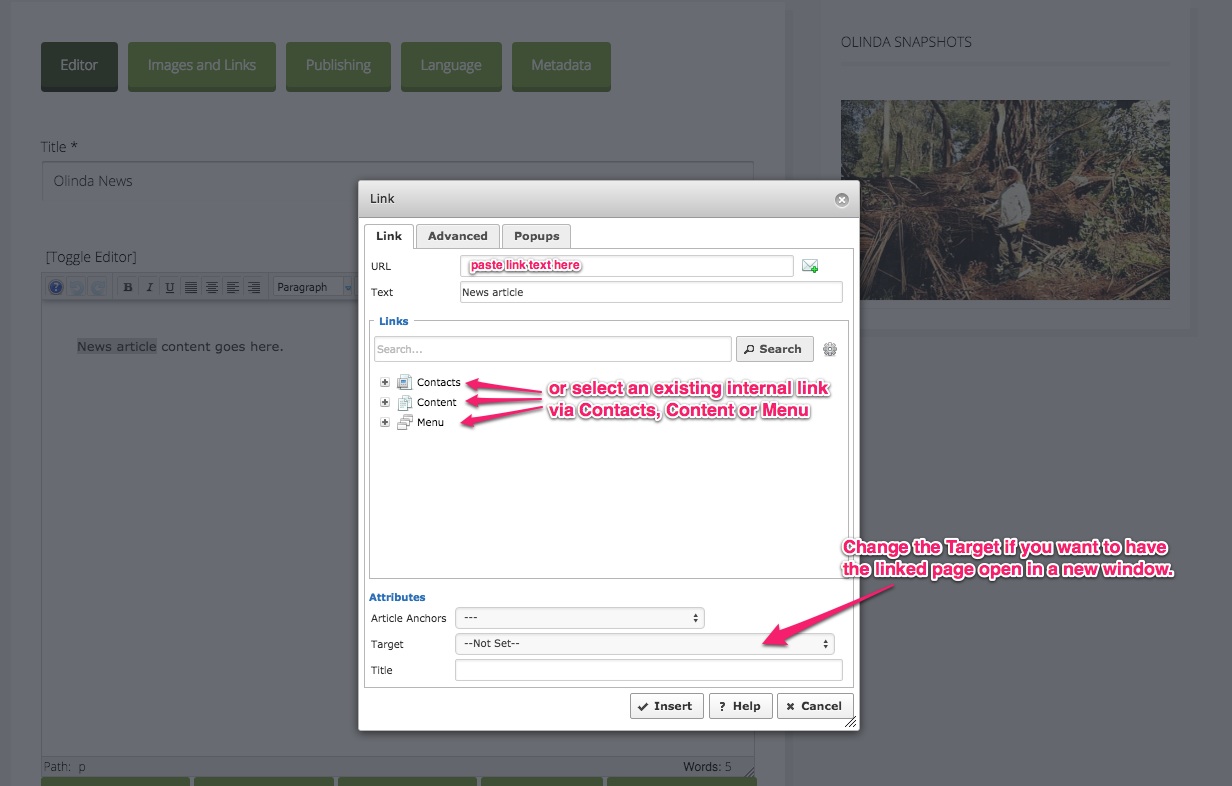
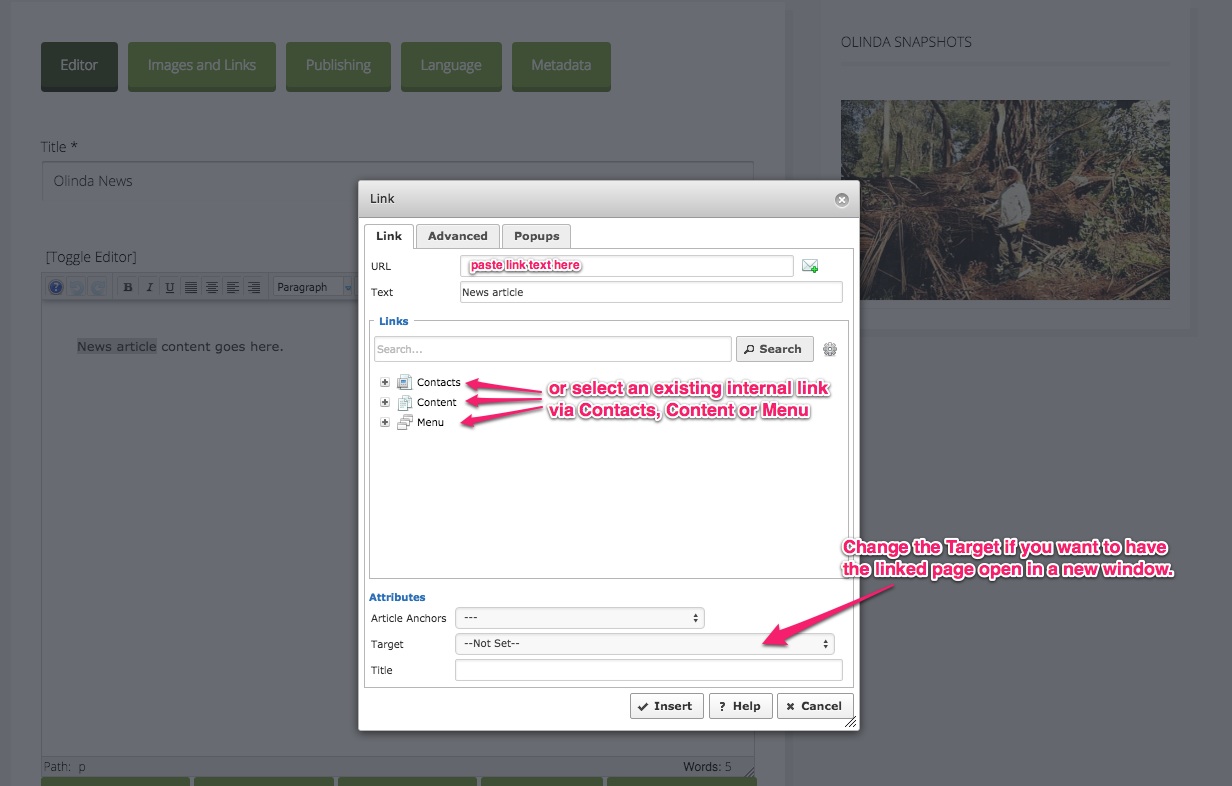
Inserting image into article
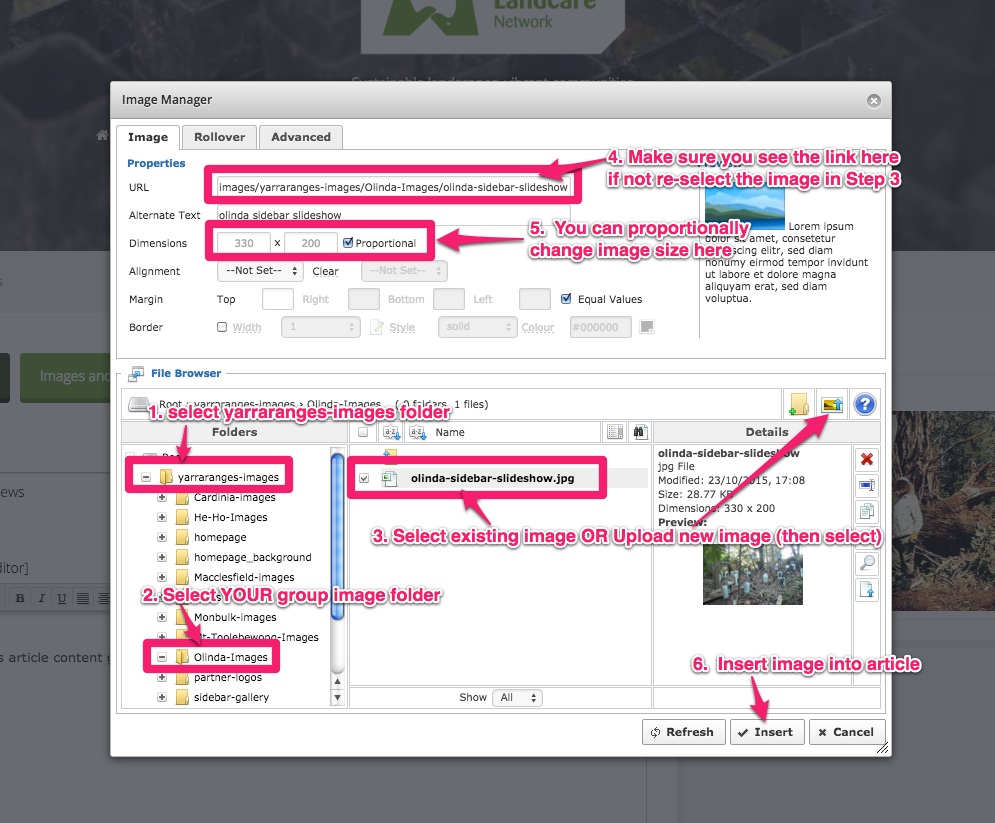
Upload image